Organizing your website content is one of the most important steps in creating a useful website.
When readers (such as customers, clients, followers, or random people in search of funny cat pictures) land on your website, they need to be able to find what they are looking for in the shortest amount of time. Or, they need to quickly realize that your website doesn’t have the information they want, so they can go elsewhere
Step #1: Don’t Annoy Your Readers
“Can’t I just have a search box on my website?” Well, sure. Search boxes are great in some cases, but often they are used because the website is so poorly organized that it’s impossible to find what you are looking for. Don’t annoy your readers by making them work too hard. If they are looking for funny cat pictures, those pages should almost jump into their lap and start purring.
Step #2: Don’t Over Think Your Website Content
If you have a giant website (such as SEOmoz or Amazon), then you will need to spend a great deal of time organizing your website content so it doesn’t annoy your readers. If your website is more manageable—like a personal website or a small nonprofit organization—then you can probably get away with a quick and dirty approach.
Often, when you think too much about your website hierarchy (aka how your content is organized), by the time you finish, something major will have changed—like the content itself, your customers, or your business model.
Step #3: Figure Out What You Do
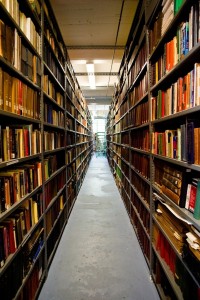 Before you start mapping out your menus and organizing your website content in neat, little packages, decide what it is you are trying to achieve. When I started a new job in Portland, Oregon, my boss outlined my new job with a pithy phrase: “What you do depends upon what you do.” Very profound, but it didn’t help me understand how I was supposed to spend my 40 hours a week. In the end, my work week stretched to 70 hours as I tried to accomplish everything.
Before you start mapping out your menus and organizing your website content in neat, little packages, decide what it is you are trying to achieve. When I started a new job in Portland, Oregon, my boss outlined my new job with a pithy phrase: “What you do depends upon what you do.” Very profound, but it didn’t help me understand how I was supposed to spend my 40 hours a week. In the end, my work week stretched to 70 hours as I tried to accomplish everything.
Spend some time up front looking at your business, dreams, goals, mission, values, and destination—before you start developing or organizing your website content. Don’t skimp on this step. Taking more time in the beginning will save you endless headaches later on.
Step #4: Brainstorm a List of Potential Content
Brainstorming is a great way to get your ideas out as quickly as possible, which helps you avoid over thinking (Step #2). Some research has shown that brainstorming in groups can limit creativity. So if your website involves several people, have everyone work individually before sharing ideas in a group.
This is my favorite method for determining the scope of a website’s content. When I work with people or businesses, I often lead them through this step (either in person or online).
As fast as you can, generate a list of content areas for your website. This can include:
- website content that you already have
- content that you wish you had
- topics you’d like to cover
- things your readers want to see
- information that your readers need to know
- your mission, goals, and values
- your readers or reader groups
Don’t worry about creating a mess. Sometimes, the messier you are, the better results you will have in the end. I prefer to do this step on a white board. Often, I will use a mind map, which starts with a central idea and builds from there along branching limbs. You can also do this step using paper, notecards, or cocktail napkins.
Step #5: Organize Your Website Content
This is a quick and dirty guide to organizing your website content, so don’t get too fancy with technology. The goal is to find the most useful way to organize your website content. From this, you will create your website hierarchy. Like a skeleton, the hierarchy will support most other aspects of your website, including your menus, page organization, and a list of content that needs to be created.
Two tools that I find useful in organizing website content are card sorting and paper/sketchboards.
- Card Sorting: Write out the content items from the previous step, one item on each notecard. It helps to clean up the topics a little beforehand, mostly to get rid of duplicate or vague items. Lay these out on a table and sort them into categories (such as calico, tabby, and Siamese all into one group). There are many ways to group items. Think about what will be most useful for your readers. If you want, ask one of your website users to do this for you—you may learn something interesting about what you are trying to create.
- Paper and Sketchboards: In card sorting, you group topics into categories. With paper and sketchboards, you can start to set up the hierarchy. This will eventually become your menu diagram. Identify what the top-level groups will be (such as Animals, Trees, About Me, Contact). Beneath that, fit the next logical groupings (such as Cats, Dogs, Rodents), and so on. I usually don’t go more than three levels deep on the menus. After that, you can start to organize content on pages.
Step #6: Tidy Up Your Website Content Organization
Review what you have created so far. Does it make sense? Will it work for all of your website users? Are there overlapping sections, or does it make sense to combine them into one? Are the most important/broad topics at the top-level?
Take a look at your topics and decide if you can use better keywords. The Google Keyword Tool is a great way to identify the most searched keywords. For example, “website content” is more highly searched (by real people) than “website copy,” so it would be more effective to use “Creating Website Content” as a menu name, rather than “Creating Website Copy” on a writing services website.
Don’t be afraid to let others test your website before you make it live. You can do this with mock-ups of the website layout (these are called wireframes) or a hidden (non-public) version of your website. Again, for quick and dirty, I prefer paper to complicated technology.
Keep in mind that organizing website content is somewhat of an art form, but like art class in Elementary school, everyone can do it. Roll up your sleeves and have fun. And don’t be afraid to get your hands dirty.
__________
Photo by Troy Holden on Flickr








Great article, you should also consider looking at GatherContent.com
It helps you plan, organise and collaborate on content 🙂
http://www.gathercontent.com